For each group that is created a number of widgets become available. These widgets are shared in the same way as Show and stream widgets (see the widgets section of this documentation for more information about sharing widgets to your own website).
Group widgets can be found within the AutoPod Dashboard by selecting the 'Group Widgets' button in the sidebar.
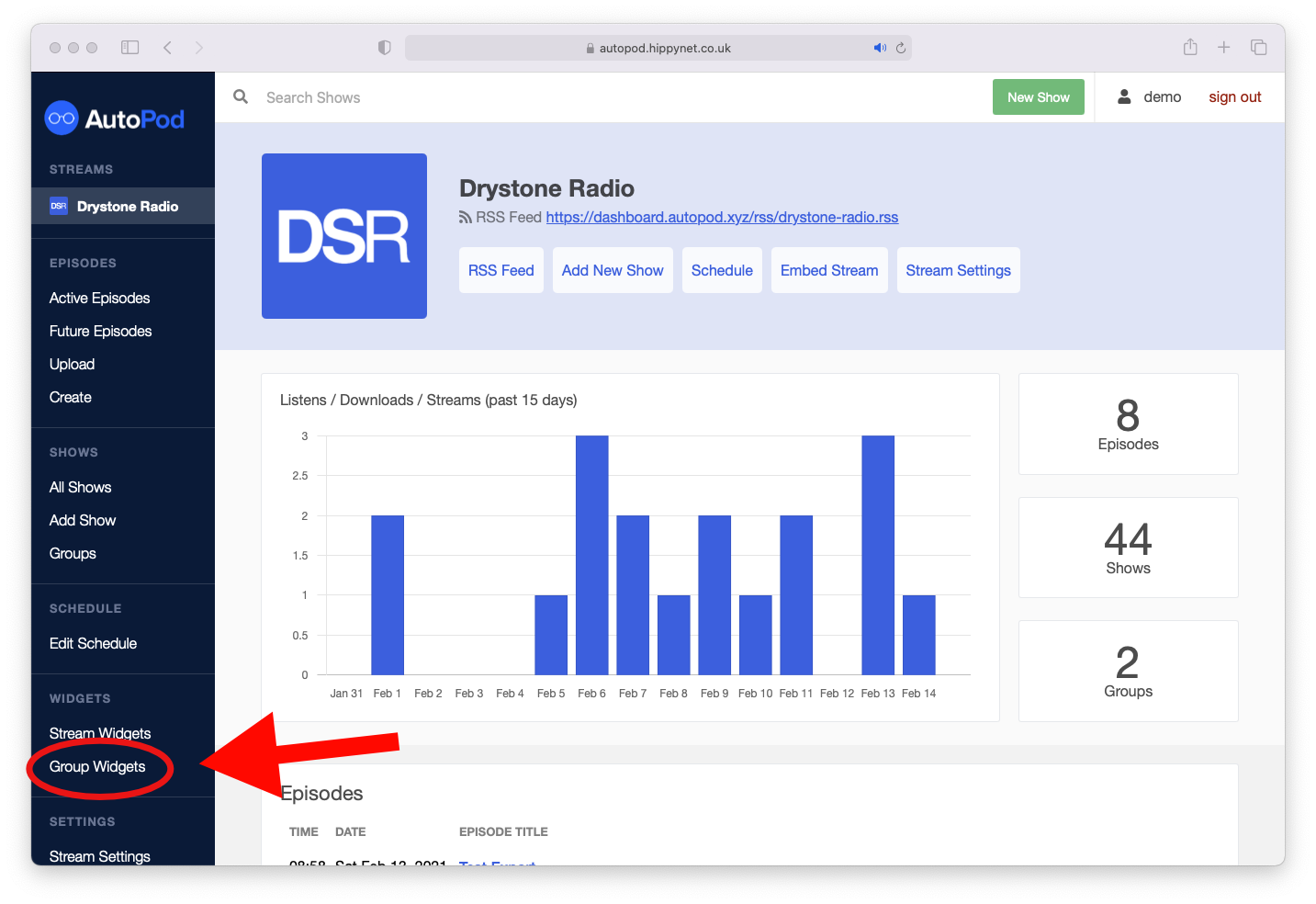
On the group widgets page there is a dropdown box which will list all of the groups that have been created within your AutoPod stream. Select A group from this list to update the widgets that are shown.
NOTE
To ensure smooth running of AutoPod for large amounts of traffic, the Widgets are updated every few minutes. If you add new shows to a group and the shows are not listed in the groups widget view, do not be alarmed, give it a few minutes and refresh the page for the changes to be shown.
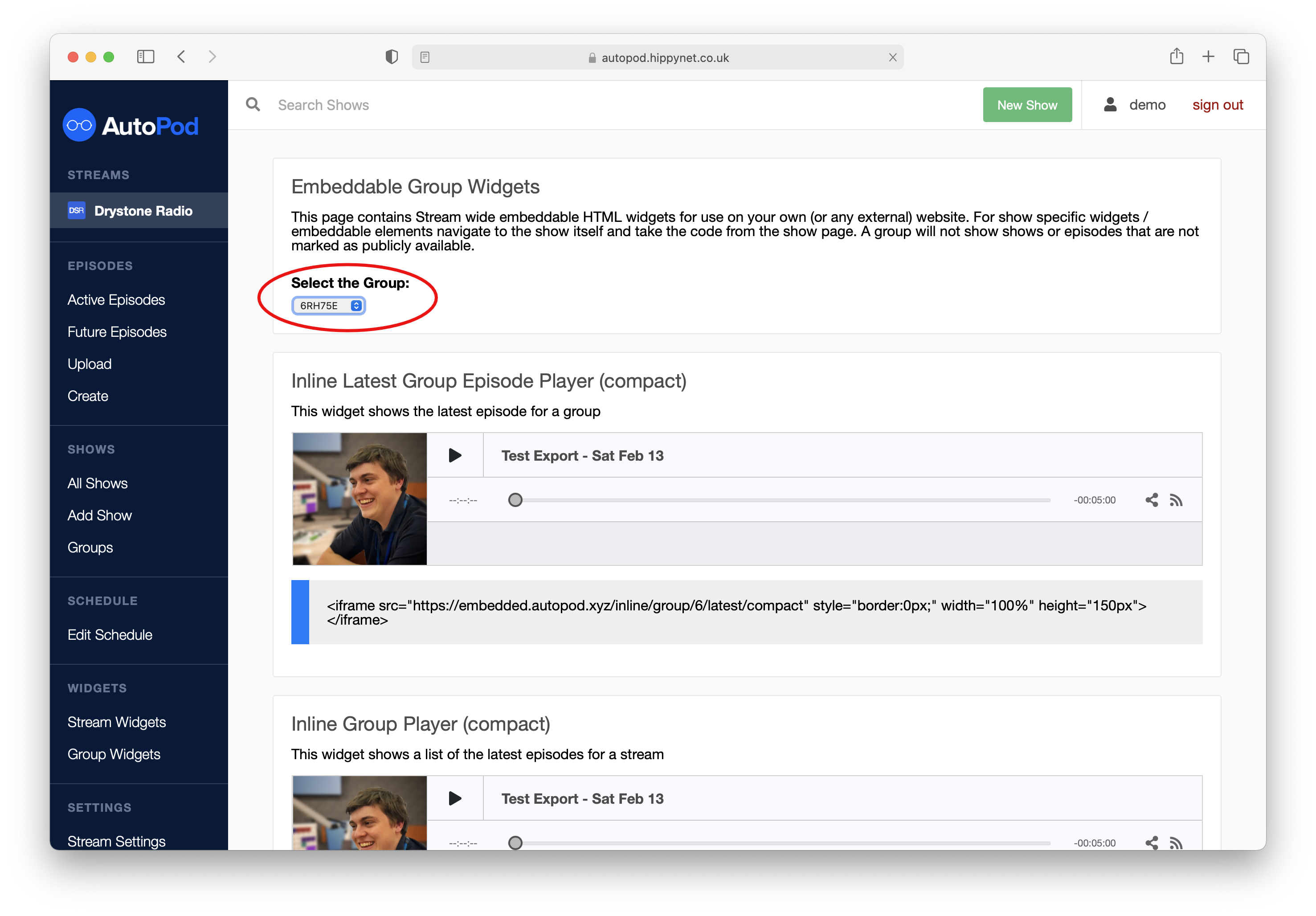
When you select a group the Widgets will update to reflect the group that has been selected. The embed codes below each group will also be updated.
To embed a widget you need to copy the HTML code listed below each example to your own website / blog. Most will have the option to Embed HTML however if this is a process that you are not comfortable with or need assistance getting going please let us know - we're happy to help.
For more detail on this process please see the Embeddable Widgets section of this documentation.



























