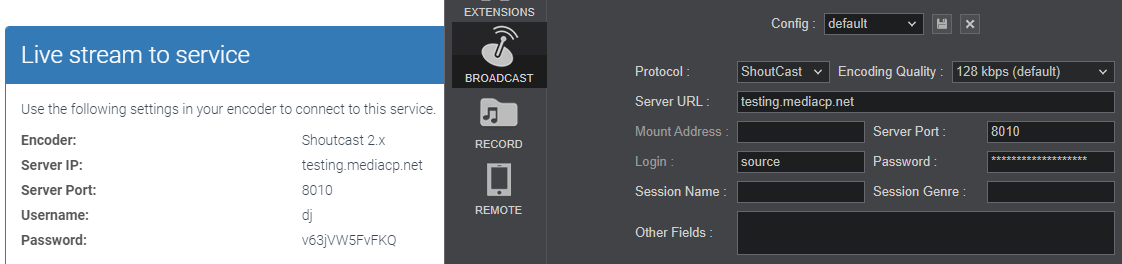For professional DJs, by using VirtualDJ instead of the limited software that comes with your controller, you will have the most advanced technology at your fingertips and perform even better mixes.
Please note, a PRO license is required to broadcast to a Shoutcast 2 server.
- Purchase, download and install VirtualDJ from https://www.virtualdj.com/buy/index.html
- Start the software and login to your account.
- Select the configure icon
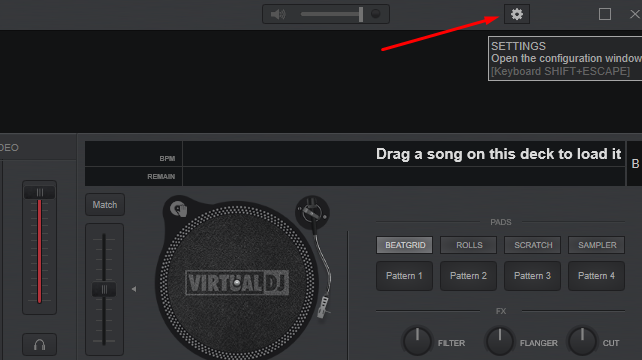
4. Select the Broadcasting tab and configure your Shoutcast 2 server details.