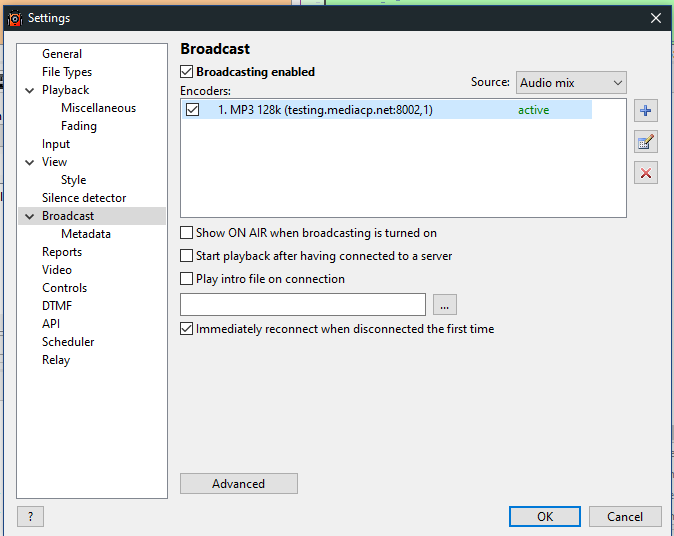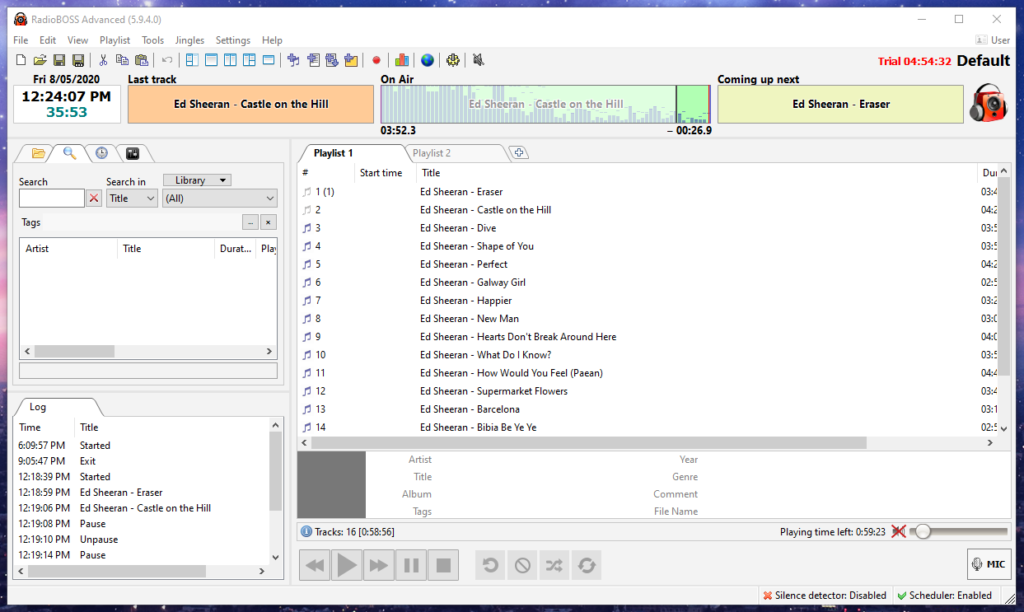
- Download and install from https://www.djsoft.net/enu/download.htm
- Open Settings -> Options
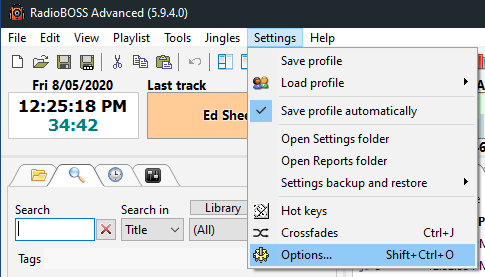
3. Select Broadcast from the options on the left column and the press the + plus icon to add a new broadcast.
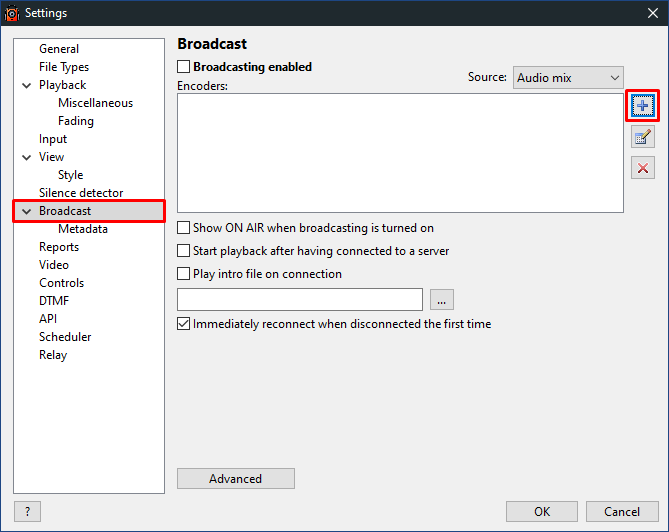
4. Press Configuration Wizard button
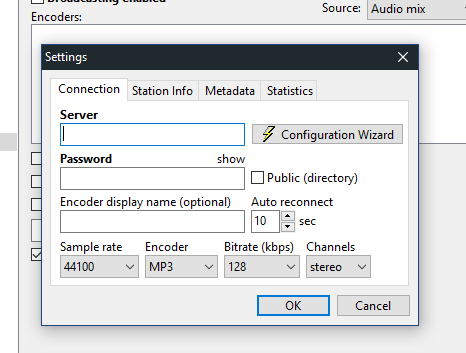
5. Select the relevant server type
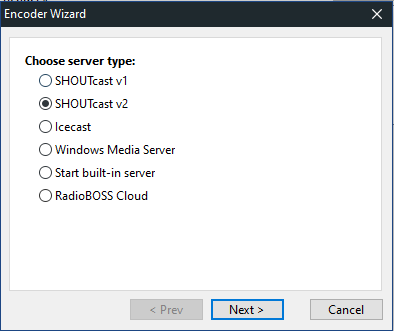
6. Enter connection details as described below and then press Finish.
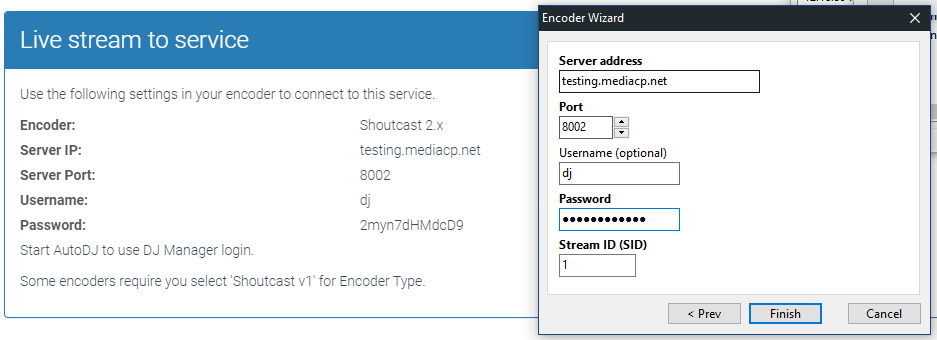
7. Press OK to save and close the dialog
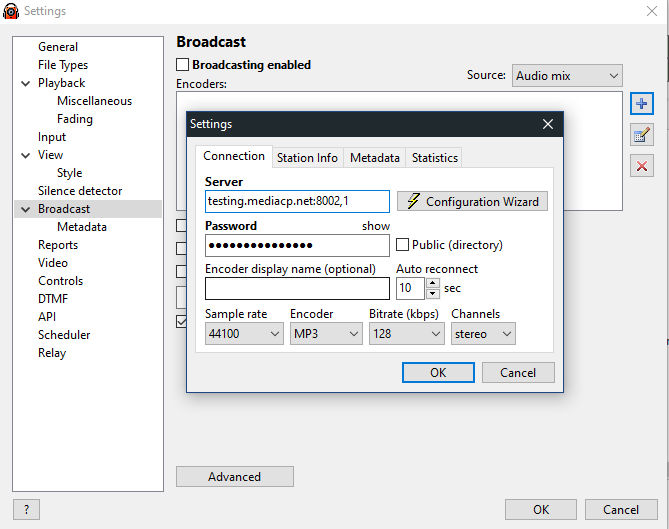
8. Check the Broadcasting enabled checkbox and also the checkbox next to your encoder. The broadcast should begin immediately. (Make sure you are playing music from RadioBoss also)